Appearance
ml-signature手写签名
组件名:ml-signature
mode是布局是必传的;
默认已有保存到相册的功能,想要点击保存后上传图片,需用upload配合onSign事件使用;
竖屏保存图片,图片就是竖的,反之横屏也是横的
调用方法
js
<template>
<view>
<ml-signature mode="horizontal"></ml-signature>
</view>
</template>
<script>
import mlSignature from "@/components/ml-signature/ml-signature.vue"
export default {
data() {
return {};
},
components:{
mlSignature
},
}
</script><template>
<view>
<ml-signature mode="horizontal"></ml-signature>
</view>
</template>
<script>
import mlSignature from "@/components/ml-signature/ml-signature.vue"
export default {
data() {
return {};
},
components:{
mlSignature
},
}
</script>组件参数
| 参数 | 注释 |
|---|---|
| color | 画笔(字)的颜色,默认#000 |
| size | 画笔(字)的粗细,默认4 |
| mode | 布局,横屏:vertical,竖屏:horizontal,默认:horizontal |
| upload | 上传,布尔类型,默认false |
| text | 提示语 |
| textColor | 提示语颜色 |
| clearText | 清空按钮 |
| clearColor | 清空按钮颜色,默认#fff |
| clearBgColor | 清空按钮背景色,默认#F565C6C |
| saveText | 保存按钮 |
| saveColor | 保存按钮颜色,默认#FFF |
| saveBgColor | 保存按钮背景色,默认#409EFF |
事件
| 事件 | 说明 |
|---|---|
| onSign | 此事件用于上传图片,参数就是图片链接,需要搭配upload参数使用,默认已有保存到本地相册功能 |
组件代码
vue
<template>
<view class="box">
<view :class="[mode==='horizontal'?'vertical':'horizontal']">
<canvas canvas-id="canvasId" @touchstart="handleTouchStart" @touchmove="handleTouchMove"
:style="{width: width+'px', height: height+'px'}"></canvas>
<view class="bottom">
<view class="bot_text" :style="{color:textColor}">{{text}}</view>
<view class="btn">
<button class="clear" :style="{color:clearColor,background:clearBgColor}" @click="clear">{{clearText}}</button>
<button class="save" :style="{color:saveColor,background:saveBgColor}" @click="save">{{saveText}}</button>
</view>
</view>
</view>
</view>
</template>
<script>
export default {
data() {
return {
width: '',
height: '',
ctx: '',
moveX: '',
moveY: '',
};
},
props: {
color: {
type: String,
default: "#000"
},
size: {
type: Number,
default: 4
},
mode:{
type:String,
default:"horizontal"
},
upload:{
type:Boolean,
default:false
},
text:{
type:String,
default:"请在输入框内签名"
},
textColor:{
type:String,
default:"#999"
},
clearText:{
type:String,
default:"清空"
},
clearColor:{
type:String,
default:"#fff"
},
clearBgColor:{
type:String,
default:"#F56C6C"
},
saveText:{
type:String,
default:"保存"
},
saveColor:{
type:String,
default:"#fff"
},
saveBgColor:{
type:String,
default:"#409EFF"
}
},
mounted() {
// 获取屏幕宽高
if(this.mode=='horizontal'){
let width = uni.getSystemInfoSync().windowWidth
let height = uni.getSystemInfoSync().windowHeight-70
// 计算画板的高宽
this.width = width - 4
this.height = height
}else{
let width = uni.getSystemInfoSync().windowWidth
let height = uni.getSystemInfoSync().windowHeight-13
// 计算画板的高宽
this.width = width - 4
this.height = height*0.99
}
this.ctx = uni.createCanvasContext("canvasId", this)
this.ctx.setLineWidth(this.$props.size)
this.ctx.setStrokeStyle(this.$props.color)
this.ctx.lineCap = 'round'
this.ctx.lineJoin = 'round'
},
methods: {
handleTouchStart(e) {
// console.log(e);
let startX = e.changedTouches[0].x;
let startY = e.changedTouches[0].y;
this.ctx.beginPath()
this.ctx.moveTo(startX, startY)
this.moveX = ''
this.moveY = ''
},
handleTouchMove(e) {
// console.log(e);
let movesX = e.changedTouches[0].x;
let movesY = e.changedTouches[0].y;
// 防止线条出现断点
if (this.moveX && this.moveY) {
this.ctx.moveTo(this.moveX, this.moveY)
this.ctx.lineTo(this.moveX, this.moveY)
}
this.ctx.lineTo(movesX, movesY)
this.moveX = movesX
this.moveY = movesY
this.ctx.stroke()
this.ctx.draw(true)
},
clear() {
this.ctx.clearRect(0, 0, this.width, this.height);
this.ctx.draw();
uni.showToast({
icon: "none",
title: "已清空"
})
},
saveImage(){
const that = this;
if(that.moveX==0&&that.moveY==0){
uni.showToast({
icon:"none",
title:"请先签名"
})
return false;
}
uni.canvasToTempFilePath({
canvasId: 'canvasId',
destWidth:that.mode=='horizontal'?uni.getSystemInfoSync().windowWidth:uni.getSystemInfoSync().windowHeight,
destHeight:that.mode=='horizontal'?uni.getSystemInfoSync().windowHeight:uni.getSystemInfoSync().windowWidth,
success: function(res) {
let path = res.tempFilePath;
if(that.upload){
that.$emit("onSign",path)
}else{
uni.showLoading({
title: '正在保存图片...'
});
setTimeout(()=>{
// #ifdef APP-PLUS||MP-WEIXIN
uni.saveImageToPhotosAlbum({
filePath: path,
success() {
uni.showToast({
icon: "none",
title: "已保存到相册"
})
},
fail() {
uni.showToast({
icon: "none",
title: "已取消"
})
}
})
// #endif
// #ifdef H5
const bytes = atob(path.split(',')[1]);
const ab = new ArrayBuffer(bytes.length);
const ia = new Uint8Array(ab);
for (let i = 0; i < bytes.length; i++) {
ia[i] = bytes.charCodeAt(i);
}
const blob = new Blob([ab], {
type: 'image/png'
});
const url = URL.createObjectURL(blob);
const link = document.createElement('a');
link.href = url;
link.download = 'image.png';
link.click();
uni.showToast({
icon: "none",
title: "已保存到相册"
})
// #endif
uni.hideLoading()
},2000)
}
},
fail(err) {
console.log(err);
}
},that)
},
save() {
this.saveImage()
}
}
}
</script>
<style lang="less" scoped>
.box{
.vertical{
height: 100%;
.bottom{
display: flex;
justify-content: space-between;
align-items: center;
padding: 20rpx;
.bot_text{
font-size: 30rpx;
color: #999;
}
.btn {
display: flex;
align-items: center;
.save {
font-size: 28rpx;
background: #409EFF;
color: #fff;
padding: 0 30rpx;
margin-left: 30rpx;
}
.clear {
font-size: 28rpx;
background: #F56C6C;
color: #fff;
padding: 0 30rpx;
margin: 0;
}
}
}
canvas {
border: 2px dashed #DCDFE6;
}
}
.horizontal{
display: flex;
flex-direction: row-reverse;
.bottom{
display: flex;
flex-direction: column;
justify-content: space-between;
align-items: center;
padding: 140rpx 20rpx;
box-sizing: border-box;
width: 15%;
.bot_text{
font-size: 30rpx;
color: #999;
width: max-content;
transform: rotate(90deg);
}
.btn {
display: flex;
margin-top: 15px;
transform: rotate(90deg);
.save {
font-size: 28rpx;
background: #409EFF;
color: #fff;
width: 120rpx;
margin-left: 30rpx;
}
.clear {
font-size: 28rpx;
background: #F56C6C;
color: #fff;
width: 120rpx;
margin: 0;
}
}
}
canvas {
border: 2px dashed #DCDFE6;
}
}
}
</style><template>
<view class="box">
<view :class="[mode==='horizontal'?'vertical':'horizontal']">
<canvas canvas-id="canvasId" @touchstart="handleTouchStart" @touchmove="handleTouchMove"
:style="{width: width+'px', height: height+'px'}"></canvas>
<view class="bottom">
<view class="bot_text" :style="{color:textColor}">{{text}}</view>
<view class="btn">
<button class="clear" :style="{color:clearColor,background:clearBgColor}" @click="clear">{{clearText}}</button>
<button class="save" :style="{color:saveColor,background:saveBgColor}" @click="save">{{saveText}}</button>
</view>
</view>
</view>
</view>
</template>
<script>
export default {
data() {
return {
width: '',
height: '',
ctx: '',
moveX: '',
moveY: '',
};
},
props: {
color: {
type: String,
default: "#000"
},
size: {
type: Number,
default: 4
},
mode:{
type:String,
default:"horizontal"
},
upload:{
type:Boolean,
default:false
},
text:{
type:String,
default:"请在输入框内签名"
},
textColor:{
type:String,
default:"#999"
},
clearText:{
type:String,
default:"清空"
},
clearColor:{
type:String,
default:"#fff"
},
clearBgColor:{
type:String,
default:"#F56C6C"
},
saveText:{
type:String,
default:"保存"
},
saveColor:{
type:String,
default:"#fff"
},
saveBgColor:{
type:String,
default:"#409EFF"
}
},
mounted() {
// 获取屏幕宽高
if(this.mode=='horizontal'){
let width = uni.getSystemInfoSync().windowWidth
let height = uni.getSystemInfoSync().windowHeight-70
// 计算画板的高宽
this.width = width - 4
this.height = height
}else{
let width = uni.getSystemInfoSync().windowWidth
let height = uni.getSystemInfoSync().windowHeight-13
// 计算画板的高宽
this.width = width - 4
this.height = height*0.99
}
this.ctx = uni.createCanvasContext("canvasId", this)
this.ctx.setLineWidth(this.$props.size)
this.ctx.setStrokeStyle(this.$props.color)
this.ctx.lineCap = 'round'
this.ctx.lineJoin = 'round'
},
methods: {
handleTouchStart(e) {
// console.log(e);
let startX = e.changedTouches[0].x;
let startY = e.changedTouches[0].y;
this.ctx.beginPath()
this.ctx.moveTo(startX, startY)
this.moveX = ''
this.moveY = ''
},
handleTouchMove(e) {
// console.log(e);
let movesX = e.changedTouches[0].x;
let movesY = e.changedTouches[0].y;
// 防止线条出现断点
if (this.moveX && this.moveY) {
this.ctx.moveTo(this.moveX, this.moveY)
this.ctx.lineTo(this.moveX, this.moveY)
}
this.ctx.lineTo(movesX, movesY)
this.moveX = movesX
this.moveY = movesY
this.ctx.stroke()
this.ctx.draw(true)
},
clear() {
this.ctx.clearRect(0, 0, this.width, this.height);
this.ctx.draw();
uni.showToast({
icon: "none",
title: "已清空"
})
},
saveImage(){
const that = this;
if(that.moveX==0&&that.moveY==0){
uni.showToast({
icon:"none",
title:"请先签名"
})
return false;
}
uni.canvasToTempFilePath({
canvasId: 'canvasId',
destWidth:that.mode=='horizontal'?uni.getSystemInfoSync().windowWidth:uni.getSystemInfoSync().windowHeight,
destHeight:that.mode=='horizontal'?uni.getSystemInfoSync().windowHeight:uni.getSystemInfoSync().windowWidth,
success: function(res) {
let path = res.tempFilePath;
if(that.upload){
that.$emit("onSign",path)
}else{
uni.showLoading({
title: '正在保存图片...'
});
setTimeout(()=>{
// #ifdef APP-PLUS||MP-WEIXIN
uni.saveImageToPhotosAlbum({
filePath: path,
success() {
uni.showToast({
icon: "none",
title: "已保存到相册"
})
},
fail() {
uni.showToast({
icon: "none",
title: "已取消"
})
}
})
// #endif
// #ifdef H5
const bytes = atob(path.split(',')[1]);
const ab = new ArrayBuffer(bytes.length);
const ia = new Uint8Array(ab);
for (let i = 0; i < bytes.length; i++) {
ia[i] = bytes.charCodeAt(i);
}
const blob = new Blob([ab], {
type: 'image/png'
});
const url = URL.createObjectURL(blob);
const link = document.createElement('a');
link.href = url;
link.download = 'image.png';
link.click();
uni.showToast({
icon: "none",
title: "已保存到相册"
})
// #endif
uni.hideLoading()
},2000)
}
},
fail(err) {
console.log(err);
}
},that)
},
save() {
this.saveImage()
}
}
}
</script>
<style lang="less" scoped>
.box{
.vertical{
height: 100%;
.bottom{
display: flex;
justify-content: space-between;
align-items: center;
padding: 20rpx;
.bot_text{
font-size: 30rpx;
color: #999;
}
.btn {
display: flex;
align-items: center;
.save {
font-size: 28rpx;
background: #409EFF;
color: #fff;
padding: 0 30rpx;
margin-left: 30rpx;
}
.clear {
font-size: 28rpx;
background: #F56C6C;
color: #fff;
padding: 0 30rpx;
margin: 0;
}
}
}
canvas {
border: 2px dashed #DCDFE6;
}
}
.horizontal{
display: flex;
flex-direction: row-reverse;
.bottom{
display: flex;
flex-direction: column;
justify-content: space-between;
align-items: center;
padding: 140rpx 20rpx;
box-sizing: border-box;
width: 15%;
.bot_text{
font-size: 30rpx;
color: #999;
width: max-content;
transform: rotate(90deg);
}
.btn {
display: flex;
margin-top: 15px;
transform: rotate(90deg);
.save {
font-size: 28rpx;
background: #409EFF;
color: #fff;
width: 120rpx;
margin-left: 30rpx;
}
.clear {
font-size: 28rpx;
background: #F56C6C;
color: #fff;
width: 120rpx;
margin: 0;
}
}
}
canvas {
border: 2px dashed #DCDFE6;
}
}
}
</style>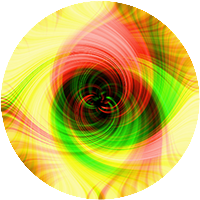 程序员小洛
程序员小洛