Appearance
搜索的配置
注意,以前的版本是
import {defineConfig} from 'vitepress'的
本地
import {defineConfig} from 'vite'
export default defineConfig({
themeConfig:{
search:{
provider:'local'
},
}
})import {defineConfig} from 'vite'
export default defineConfig({
themeConfig:{
search:{
provider:'local'
},
}
})使用插件
npm install vitepress-plugin-search -Dnpm install vitepress-plugin-search -Dimport {defineConfig} from 'vite'
import {SearchPlugin} from 'vitepress-plugin-search'
export default defineConfig({
vite: {
plugins: [
SearchPlugin({
previewLength: 80, // 这个选项决定了搜索结果预览的长度,单位是字符数
buttonLabel: "搜索", // 这个选项可以用来改变搜索按钮的标签
placeholder: "搜索文档", // 这个选项可以用来设置搜索输入框的占位符
allow: [], // 这是一个数组,你可以在这个数组中指定哪些页面可以被搜索
ignore: [] // 这也是一个数组,你可以在这个数组中指定哪些页面不被搜索
})
]
},
})import {defineConfig} from 'vite'
import {SearchPlugin} from 'vitepress-plugin-search'
export default defineConfig({
vite: {
plugins: [
SearchPlugin({
previewLength: 80, // 这个选项决定了搜索结果预览的长度,单位是字符数
buttonLabel: "搜索", // 这个选项可以用来改变搜索按钮的标签
placeholder: "搜索文档", // 这个选项可以用来设置搜索输入框的占位符
allow: [], // 这是一个数组,你可以在这个数组中指定哪些页面可以被搜索
ignore: [] // 这也是一个数组,你可以在这个数组中指定哪些页面不被搜索
})
]
},
})使用aligio
“Dashboard” 按钮前往后台。这个进不去,比较麻烦,就没搞
我也不知道怎么回事,好像等了两个星期就能搜索到了,他可能需要一段时间来抓取数据
import {defineConfig} from 'vite'
export default defineConfig({
themeConfig:{
algolia: { //根据注册邮箱的来填写
appId: "看邮箱",
apiKey: "看邮箱",
indexName: "看邮箱",
placeholder: '请输入关键词',
buttonText: '搜索',
},
}
})import {defineConfig} from 'vite'
export default defineConfig({
themeConfig:{
algolia: { //根据注册邮箱的来填写
appId: "看邮箱",
apiKey: "看邮箱",
indexName: "看邮箱",
placeholder: '请输入关键词',
buttonText: '搜索',
},
}
})申请Algolia DocSearch服务
访问Algolia官网,填写网站地址、邮箱和开源地址(DocSearch要求网站必须是开源的)。 如果网站地址和开源地址相同,可以直接使用博客的可访问地址。
我的网站地址和开源地址是一样的,我的博客是可以访问的就没必要放到托管平台
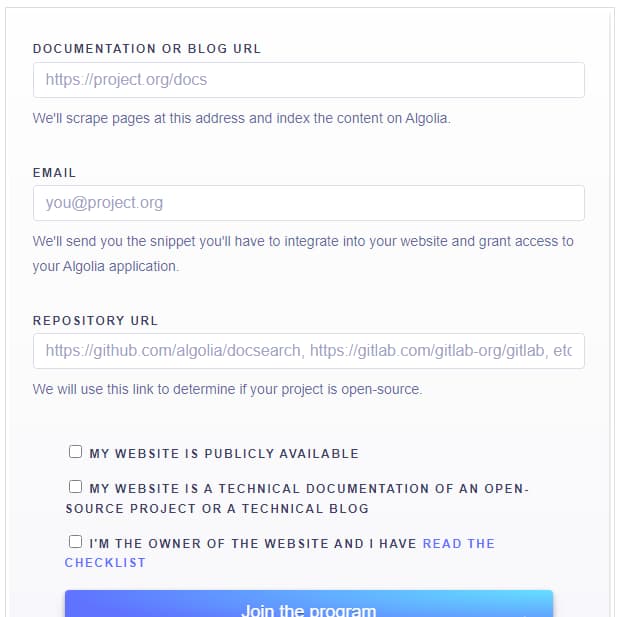
回复邮件

最后等待邮件就行了
申请后,Algolia会发送两封邮件,一封确认申请通过,另一封通知爬取完成。这个过程可能需要几天时间。 在项目中,使用defineConfig函数配置Algolia的appId、apiKey和indexName。这些信息来自Algolia发送的邮件。
最后一个还要在根目录添加一个文件crawlerConfig.json
{
"start_urls": ["你的网址"],
"rateLimit": 10,
"maxDepth": 20,
"selectors": {
"lvl0": {
"selector": "",
"global": true,
"defaultValue": "Documentation"
},
"lvl1": ".theme-default-content h1",
"lvl2": ".theme-default-content h2",
"lvl3": ".theme-default-content h3",
"lvl4": ".theme-default-content h4",
"lvl5": ".theme-default-content h5",
"content": ".theme-default-content p, .theme-default-content li"
},
"selectors_exclude": [
"aside",
".page-footer",
".next-and-prev-link",
".table-of-contents"
],
"scrape_start_urls": false,
"js_render": true,
"user_agent": "My Bot 1.0"
}{
"start_urls": ["你的网址"],
"rateLimit": 10,
"maxDepth": 20,
"selectors": {
"lvl0": {
"selector": "",
"global": true,
"defaultValue": "Documentation"
},
"lvl1": ".theme-default-content h1",
"lvl2": ".theme-default-content h2",
"lvl3": ".theme-default-content h3",
"lvl4": ".theme-default-content h4",
"lvl5": ".theme-default-content h5",
"content": ".theme-default-content p, .theme-default-content li"
},
"selectors_exclude": [
"aside",
".page-footer",
".next-and-prev-link",
".table-of-contents"
],
"scrape_start_urls": false,
"js_render": true,
"user_agent": "My Bot 1.0"
}完成后,等待Algolia的爬虫抓取网站数据。这个过程可能需要一段时间,大约半个月左右。
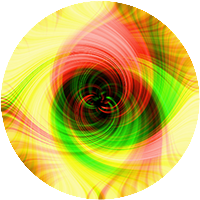 小洛的前端技术博客
小洛的前端技术博客