Appearance
js时间戳
时间 转 时间戳
第一种
js
var timestamp = Date.now();
var timestampInSeconds = timestamp / 1000;
console.log(timestampInSeconds) //1670557624.589
Math.floor(timestampInSeconds) //1670557624var timestamp = Date.now();
var timestampInSeconds = timestamp / 1000;
console.log(timestampInSeconds) //1670557624.589
Math.floor(timestampInSeconds) //1670557624第二种
js
var date = new Date();
var timestamp = date.getTime() / 1000;
console.log(timestamp) //1670557571.116
Math.floor(timestamp) //1670557571var date = new Date();
var timestamp = date.getTime() / 1000;
console.log(timestamp) //1670557571.116
Math.floor(timestamp) //1670557571时间戳转时间
js
happenTimeFun(num){//时间戳数据处理
let date = new Date(num);
//时间戳为10位需*1000,时间戳为13位的话不需乘1000
let y = date.getFullYear();
let MM = date.getMonth() + 1;
MM = MM < 10 ? ('0' + MM) : MM;//月补0
let d = date.getDate();
d = d < 10 ? ('0' + d) : d;//天补0
let h = date.getHours();
h = h < 10 ? ('0' + h) : h;//小时补0
let m = date.getMinutes();
m = m < 10 ? ('0' + m) : m;//分钟补0
let s = date.getSeconds();
s = s < 10 ? ('0' + s) : s;//秒补0
return y + '-' + MM + '-' + d + ' ' + h + ':' + m+ ':' + s;
}
happenTimeFun(1628648245);happenTimeFun(num){//时间戳数据处理
let date = new Date(num);
//时间戳为10位需*1000,时间戳为13位的话不需乘1000
let y = date.getFullYear();
let MM = date.getMonth() + 1;
MM = MM < 10 ? ('0' + MM) : MM;//月补0
let d = date.getDate();
d = d < 10 ? ('0' + d) : d;//天补0
let h = date.getHours();
h = h < 10 ? ('0' + h) : h;//小时补0
let m = date.getMinutes();
m = m < 10 ? ('0' + m) : m;//分钟补0
let s = date.getSeconds();
s = s < 10 ? ('0' + s) : s;//秒补0
return y + '-' + MM + '-' + d + ' ' + h + ':' + m+ ':' + s;
}
happenTimeFun(1628648245);优化代码:时间戳转时间
js
/**
* 时间戳转格式化日期
* @param {number} timestamp - 时间戳(10位秒级或13位毫秒级)
* @param {string} format - 输出格式,默认:YYYY-MM-DD HH:mm:ss
* @returns {string} 格式化后的日期字符串
*/
function formatTimestamp(timestamp, format = 'YYYY-MM-DD HH:mm:ss') {
// 校验时间戳有效性
if (isNaN(timestamp) || timestamp < 0) {
return '无效时间';
}
// 自动处理10位秒级时间戳
const ms = timestamp.toString().length === 10 ? timestamp * 1000 : timestamp;
const date = new Date(ms);
// 补零函数(使用padStart替代手动拼接)
const pad = (n) => n.toString().padStart(2, '0');
// 提取各时间分量
const year = date.getFullYear();
const month = pad(date.getMonth() + 1);
const day = pad(date.getDate());
const hour = pad(date.getHours());
const minute = pad(date.getMinutes());
const second = pad(date.getSeconds());
// 支持自定义格式(如:YYYY/MM/DD HH:mm)
return format
.replace('YYYY', year)
.replace('MM', month)
.replace('DD', day)
.replace('HH', hour)
.replace('mm', minute)
.replace('ss', second);
}/**
* 时间戳转格式化日期
* @param {number} timestamp - 时间戳(10位秒级或13位毫秒级)
* @param {string} format - 输出格式,默认:YYYY-MM-DD HH:mm:ss
* @returns {string} 格式化后的日期字符串
*/
function formatTimestamp(timestamp, format = 'YYYY-MM-DD HH:mm:ss') {
// 校验时间戳有效性
if (isNaN(timestamp) || timestamp < 0) {
return '无效时间';
}
// 自动处理10位秒级时间戳
const ms = timestamp.toString().length === 10 ? timestamp * 1000 : timestamp;
const date = new Date(ms);
// 补零函数(使用padStart替代手动拼接)
const pad = (n) => n.toString().padStart(2, '0');
// 提取各时间分量
const year = date.getFullYear();
const month = pad(date.getMonth() + 1);
const day = pad(date.getDate());
const hour = pad(date.getHours());
const minute = pad(date.getMinutes());
const second = pad(date.getSeconds());
// 支持自定义格式(如:YYYY/MM/DD HH:mm)
return format
.replace('YYYY', year)
.replace('MM', month)
.replace('DD', day)
.replace('HH', hour)
.replace('mm', minute)
.replace('ss', second);
}使用
js
// 10位秒级时间戳
console.log(formatTimestamp(1628648245));
// 输出:2021-08-11 10:57:25
// 13位毫秒级时间戳
console.log(formatTimestamp(1693056000000, 'YYYY/MM/DD'));
// 输出:2023/08/27
// 自定义格式(仅时间部分)
console.log(formatTimestamp(Date.now(), 'HH:mm:ss'));
// 输出:14:35:42// 10位秒级时间戳
console.log(formatTimestamp(1628648245));
// 输出:2021-08-11 10:57:25
// 13位毫秒级时间戳
console.log(formatTimestamp(1693056000000, 'YYYY/MM/DD'));
// 输出:2023/08/27
// 自定义格式(仅时间部分)
console.log(formatTimestamp(Date.now(), 'HH:mm:ss'));
// 输出:14:35:42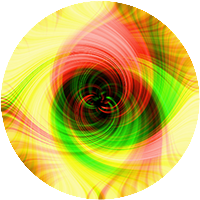 小洛的前端技术博客
小洛的前端技术博客