Appearance
获取状态栏高度
方法一:height: var(--status-bar-height);
vue
<template>
<view>
<view class="bar">
<!-- 这是顶部状态栏的高度,适合用在APP端,在小程序端height固定位25px(刘海屏的手机就不适合用了) -->
</view>
<view style="background-color: red;">
bar是一个顶部导航栏
</view>
</view>
</template>
<script>
export default {
data() {
return {};
}
}
</script>
<style lang="scss">
.bar {
height: var(--status-bar-height);
width: 100%;
}
</style><template>
<view>
<view class="bar">
<!-- 这是顶部状态栏的高度,适合用在APP端,在小程序端height固定位25px(刘海屏的手机就不适合用了) -->
</view>
<view style="background-color: red;">
bar是一个顶部导航栏
</view>
</view>
</template>
<script>
export default {
data() {
return {};
}
}
</script>
<style lang="scss">
.bar {
height: var(--status-bar-height);
width: 100%;
}
</style>效果如下:

方法二:uni.getSystemInfoSync().statusBarHeight;
vue
<template>
<view>
<view :style="{ height: iStatusBarHeight + 'px'}"></view>
<view style="background-color: red;">
iStatusBarHeight计算顶部导航栏的高度为:{{this.iStatusBarHeight}}
</view>
</view>
</template>
<script>
export default {
data() {
return {
iStatusBarHeight: 0,
};
},
onLoad() {
this.iStatusBarHeight = uni.getSystemInfoSync().statusBarHeight;
console.log(this.iStatusBarHeight);//47
},
}
</script>
<style lang="scss">
</style><template>
<view>
<view :style="{ height: iStatusBarHeight + 'px'}"></view>
<view style="background-color: red;">
iStatusBarHeight计算顶部导航栏的高度为:{{this.iStatusBarHeight}}
</view>
</view>
</template>
<script>
export default {
data() {
return {
iStatusBarHeight: 0,
};
},
onLoad() {
this.iStatusBarHeight = uni.getSystemInfoSync().statusBarHeight;
console.log(this.iStatusBarHeight);//47
},
}
</script>
<style lang="scss">
</style>效果如下:
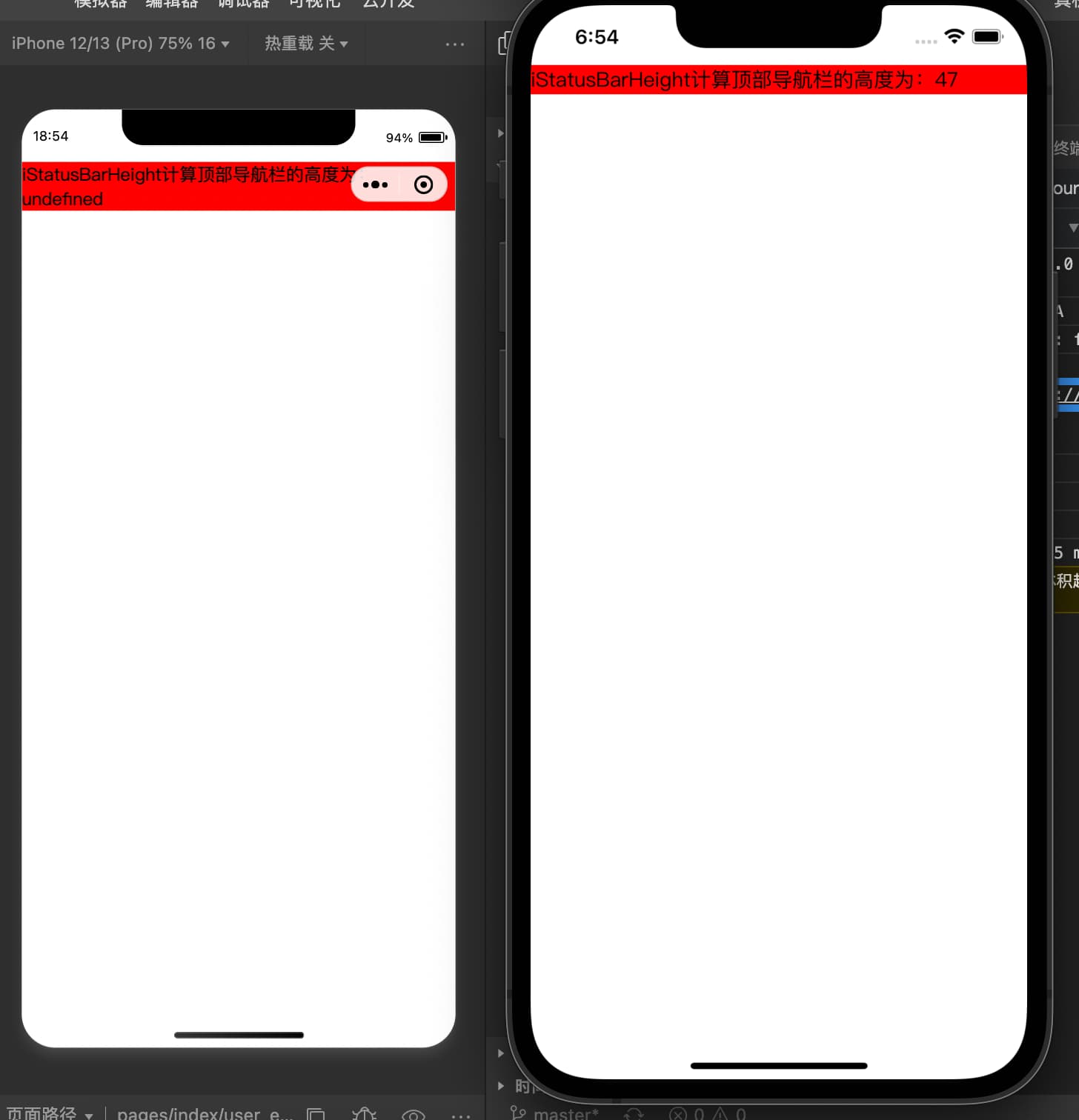
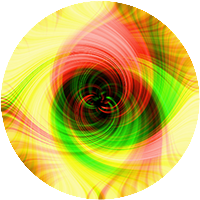 小洛的前端技术博客
小洛的前端技术博客